

04 | 19
Tips and TricksVIDEO TUTORIAL: HOW TO MAKE THE MOST OF GOOGLE PHOTOS?
Sort, edit & share your best images easily! Get playful with your pics!. Check out the Tutorial.
Step 1: Open your Gallery
Step 2: Your photos are automatically sorted by places, things and types
Step 3: Type a location or thing in the search bar to easily find all related photos
Step 4: Choose a picture and click on the "edit" button
Step 5: Select a filter, modify colour and light, crop or rotate and save all your changes
Step 6: Click "share" and select a group to share your photo with
Step 7: Or send the photo via an app selected directly from the list
Isih, edit & kongsi foto anda dengan mudah!
Langkah 1: Buka Galeri
Langkah 2: Foto anda sudah disusun secara automatik mengikut tempat dan jenis
Langkah 3: Taip lokasi atau perkara dalam bar carian untuk mencari semua foto yang berkaitan dengan mudah
Langkah 4: Pilih gambar dan tekan (klik) butang "edit"
Langkah 5: Pilih filter. Ubah warna dan cahaya, memotong (crop) atau putar dan simpan (save) semua perubahan
Langkah 6: Tekan (klik) "share" dan kongsi gambar anda
Langkah 7: atau kongsi gambar anda dengan menggunakan app pilihan anda dari senarai
For more Wiko Malaysia smartphone collection, visit:
Website: https://my-en.wikomobile.com
Follow Us On:
Facebook: https://www.facebook.com/WikoMalaysia
Instagram: https://www.instagram.com/wikomobilemy
Don't forget to SUBSCRIBE to our Youtube for more videos!
Related products


Other articles in this section:

Tips and Tricks
04 | 20
How to clean your smartphone?
We use our smartphones for everything. They’re an extension of our hands. Why not give them a quick daily clean? To ensure good health and safety, Wiko...
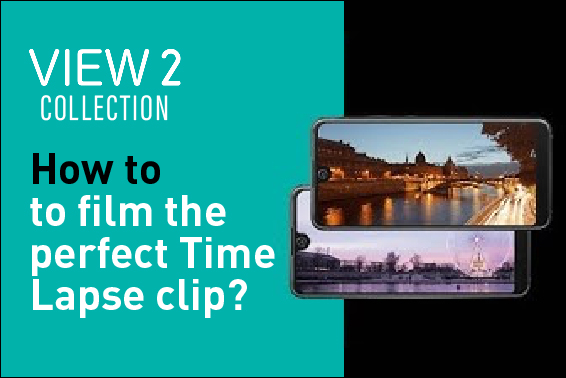
Tips and Tricks
04 | 19
Video Tutorial: How to film the perfect Time Lapse clip?
Cinematic effects add a pro touch to your clips. Accelerate everyday scenes to add some punch to your story with Time lapse. Check out the Tutorial....
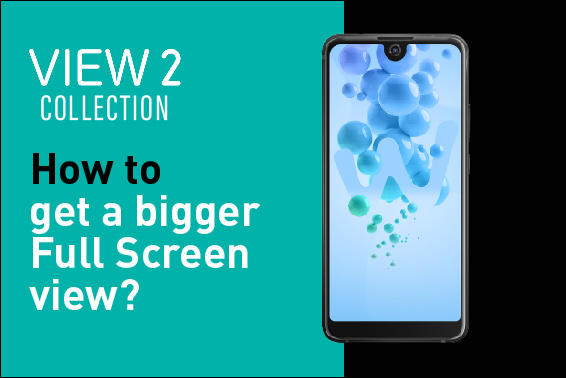
Tips and Tricks
03 | 19
Video Tutorial: How to get a bigger Full Screen view?
How to watch videos in ultra-wide screen? Experience life in Full Screen! Step 1: Open Youtube Step 2: Start your video Step 3: Hold your smartphone...


