

01 | 19
Tips and TricksVideo Tutorials: Ready to use your new View?
How to insert SIM in your View or View Prime
Setting up your View or View Prime starts by enabling your cellular service so you're connected wherever you go.
The View supports micro-SIM card and View Prime supports nano-SIM card respectively, so be sure you've got the right size before you follow along with these quick and easy steps.
Click link below for respective product:
>> How to insert SIM into View
>> How to insert SIM into View Prime
Setting up your View or View Prime starts by enabling your cellular service so you're connected wherever you go.
The View supports micro-SIM card and View Prime supports nano-SIM card respectively, so be sure you've got the right size before you follow along with these quick and easy steps.
Click link below for respective product:
>> How to insert SIM into View
>> How to insert SIM into View Prime
Related products


Other articles in this section:

Tips and Tricks
04 | 20
How to clean your smartphone?
We use our smartphones for everything. They’re an extension of our hands. Why not give them a quick daily clean? To ensure good health and safety, Wiko...

Tips and Tricks
04 | 19
VIDEO TUTORIAL: HOW TO MAKE THE MOST OF GOOGLE PHOTOS?
Sort, edit & share your best images easily! Get playful with your pics!. Check out the Tutorial. Step 1: Open your Gallery Step 2: Your photos...
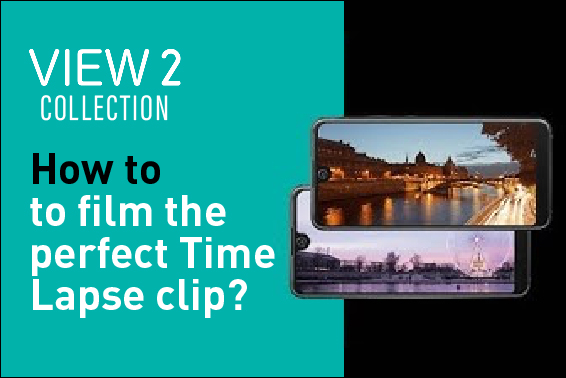
Tips and Tricks
04 | 19
Video Tutorial: How to film the perfect Time Lapse clip?
Cinematic effects add a pro touch to your clips. Accelerate everyday scenes to add some punch to your story with Time lapse. Check out the Tutorial....


